1 Million People Surveyed: 50% Rarely Update Their Website’s Security – Are You One of Them?
1 Million People Surveyed: 50% Rarely Update Their Website’s Security – Are You One of Them? WP Security Expert...
WP Security Expert
October 15, 2024
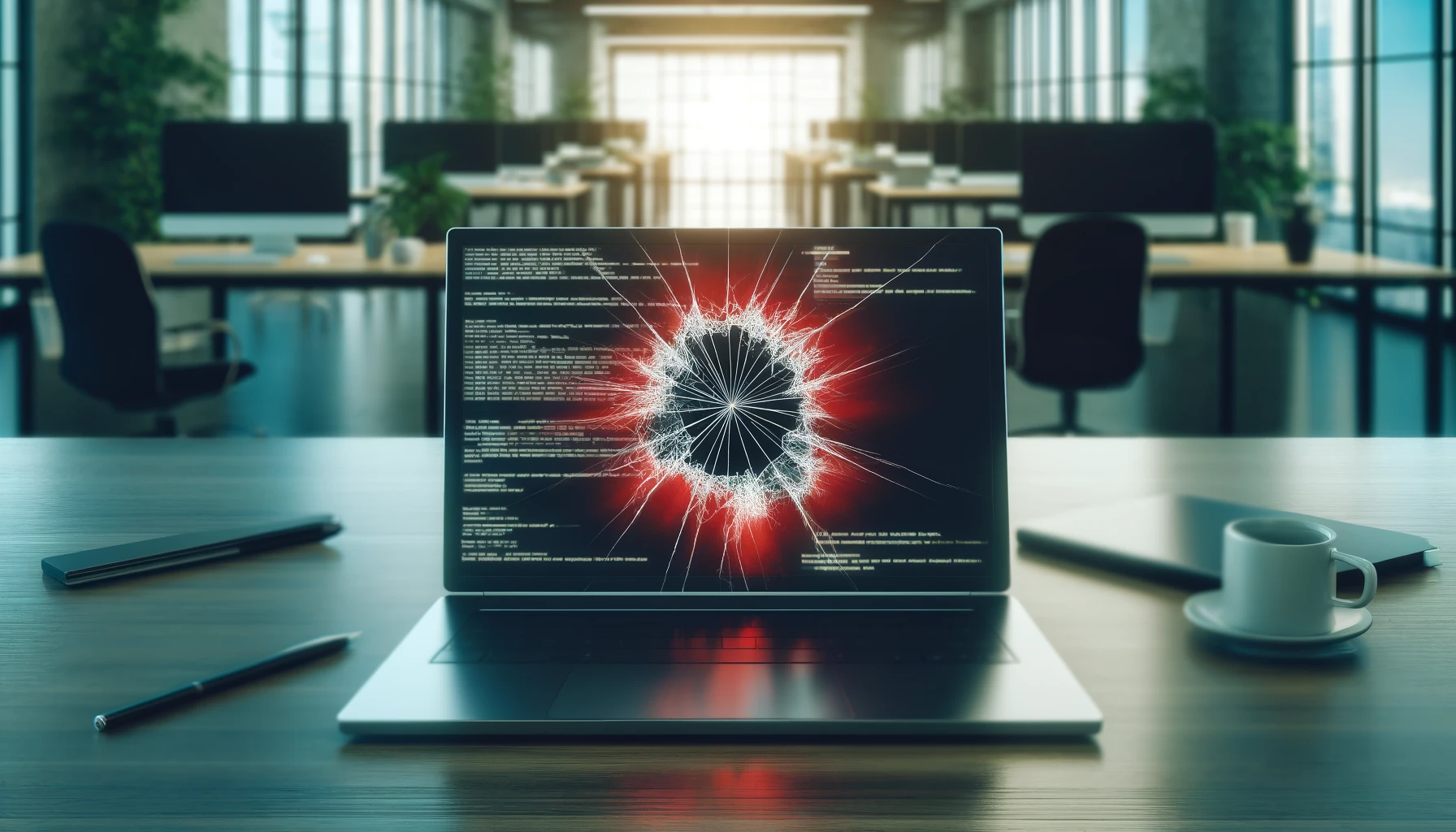
In October 2024, over 7,000 WordPress sites were reported to be at risk due to unauthenticated critical vulnerabilities in the popular LatePoint WordPress plugin. This booking plugin, widely used by businesses to streamline client appointments, has exposed many users to serious security risks, potentially allowing attackers to bypass authentication and take control of a website.
With such vulnerabilities surfacing, it’s more important than ever for WordPress site owners to be proactive in securing their websites. In this article, we will break down what happened, how it affects you, and what steps you can take to safeguard your site.
The LatePoint plugin, designed to handle online appointment bookings for WordPress websites, was found to contain multiple critical security vulnerabilities in October 2024. The most concerning issue was an unauthenticated vulnerability that allowed attackers to exploit the system without needing valid login credentials.
This flaw could give hackers administrative access to your WordPress dashboard, enabling them to modify your site, steal sensitive customer data, or even install malicious software. The scope of the vulnerability is significant, impacting around 7,000 active installations worldwide.
The unauthenticated nature of this vulnerability means that attackers don’t need any prior access or credentials to exploit it. This opens the door to a wide range of potential attacks, including:
Given the popularity of the LatePoint plugin among small businesses, particularly those in service-based industries, this vulnerability could have severe financial and reputational impacts if exploited.
According to the report, approximately 7,000 websites using the LatePoint plugin are currently vulnerable. This includes businesses from various sectors, particularly those that rely on the plugin for managing appointments, bookings, and client data.
If your website uses the LatePoint plugin, it’s crucial to check for updates and take immediate action to protect your site from potential exploits.
1 Million People Surveyed: 50% Rarely Update Their Website’s Security – Are You One of Them? WP Security Expert...
Top WordPress Vulnerabilities Revealed in October 2024: What You Need to Know WP Security Expert October 15, 2024 WordPress Core...
If you’re one of the 7,000 site owners affected by the LatePoint plugin vulnerabilities, it’s time to take swift and decisive action. Here are the steps you should follow to secure your site:
1. Update the LatePoint Plugin Immediately
The first and most important step is to ensure that you’re running the latest version of the LatePoint plugin. The plugin developers have released a patch that addresses the vulnerabilities, so updating the plugin is essential.
To do this:
Regular updates are one of the easiest ways to ensure your site stays secure from known vulnerabilities.
2. Consider Disabling the Plugin Temporarily
If updating isn’t an immediate option for you, consider disabling the LatePoint plugin until you can apply the update. This is a temporary solution that can prevent attackers from exploiting the vulnerability while you prepare to update.
3. Install a Security Plugin
Adding a robust security plugin like Wordfence or Sucuri can provide an extra layer of protection. These plugins offer features such as:
Make sure to run a full security scan after updating your plugins to ensure that no suspicious activity has occurred during the vulnerability window.
4. Backup Your Website
Backing up your site regularly is essential, especially when vulnerabilities are found. Use a plugin like UpdraftPlus or BackupBuddy to create a full backup of your site, including your database and files. This ensures that you can restore your site if anything goes wrong during the update process.
5. Strengthen Site Security with Two-Factor Authentication
To further secure your WordPress site, consider enabling two-factor authentication (2FA). This adds an additional layer of security by requiring users to provide a second form of identification (such as a code sent to their phone) when logging in. Many security plugins offer built-in support for 2FA.
While updating your plugins and following the steps above will help mitigate the risks, the best long-term solution is to adopt a comprehensive approach to WordPress security. This includes:
If you’re unsure about your site’s current security standing, or if you need help addressing the LatePoint vulnerability, the HackproofWP Team is here to help. We specialize in WordPress security and can offer detailed site audits, security consultations, and support to keep your site safe from the latest threats.

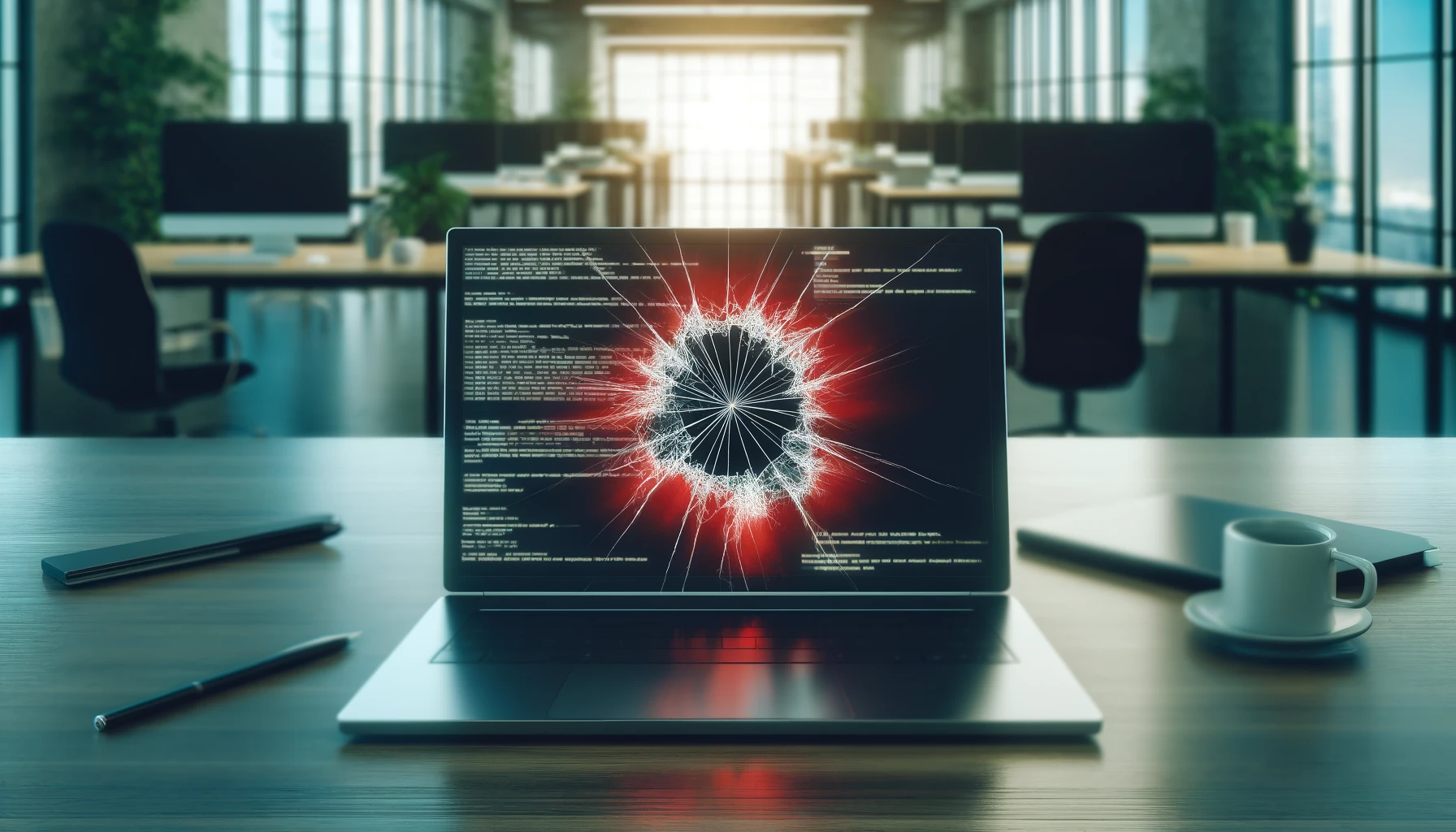


Got queries about our services or how we can help secure your WordPress site? Don’t hesitate to reach out.
We’re here to answer all your questions and provide the information you need to make informed decisions about your cybersecurity.
Keep up with the latest in WordPress security by subscribing to our newsletter. Get timely updates, expert insights, and actionable tips delivered straight to your inbox.